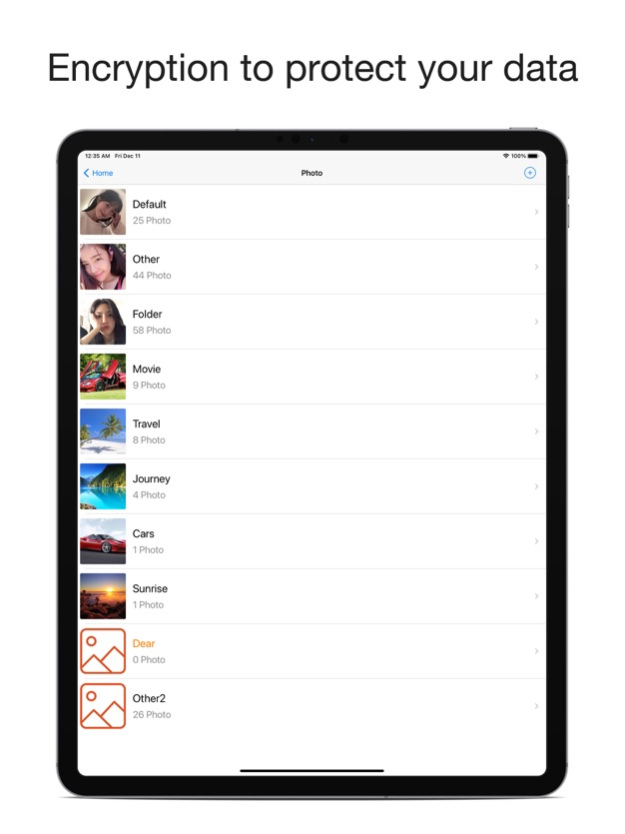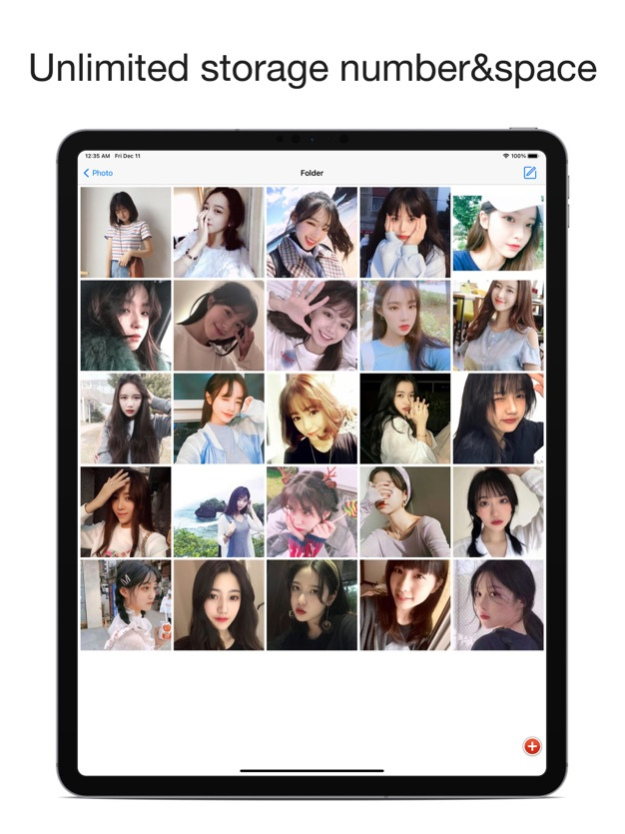VA - Secret Hide Photo Vault 6.6
Free Version
Publisher Description
Encrypt to protect your private photos, videos, voice recordings, live photos, GIFs, files, account passwords, and diaries.
1. Triple Password Privacy Protection:
- Supports Face ID and fingerprint unlocking.
- Supports decoy passwords and folder passwords.
- Intruder snapshot feature to ensure data safety.
2. Convenient Data Import/Export:
- Transfer data between devices for easy synchronization.
- Supports wireless networking and file sharing for imports/exports.
- Supports system album import/export of photos and videos.
- Supports AirDrop for sharing photos and videos.
3. Main Features:
- No storage quantity limit.
- Slide show feature supports sequential or random photo play.
- Detect and review duplicate files to save storage space.
- Two-level folder structure for convenient photo/video organization.
- Features a recycle bin to avoid accidental deletions.
4. Technical Support:
- If you encounter issues, please don't uninstall. Contact the developer via email: calcplus@sina.com.
• What if someone wants to view your private photos and videos?
--- Provide a decoy password; upon login, they'll only see regular photos and videos.
• What to do if a colleague wants to borrow your phone or it needs repairing?
--- Login password, decoy password, and folder password – a triple protection layer for your privacy.
• How to find out if someone sneakily accessed the encrypted album?
--- Intruder snapshot feature captures their photo and records the access time.
• What to do when switching phones?
--- Device-to-device transfer; no computer or data usage required, one-click data transfer to the new phone.
• What if you forget the password?
--- Supports Face ID and fingerprint unlock. You can also set up an email for password recovery.
• How to import photos and videos from a computer into the encrypted album?
--- You can use file sharing and wireless networking to import private photos and videos.
• How to find duplicate photos and videos that were imported more than once?
--- Duplicate file detection; one-click search to save storage space.
• What if photos/videos are accidentally deleted?
--- The recycle bin feature prevents accidental deletions.
--------------------------------------------------------------
Membership Subscription Details:
- Offers both monthly and yearly subscription options, with a 3-day free trial for yearly subscribers.
- Subscription payment will be deducted from your iTunes account upon purchase confirmation.
- Subscription will auto-renew; you can turn it off at least 24 hours before the subscription ends.
- Renewal fees will be charged within 24 hours prior to the end of the current subscription; manage all your subscriptions anytime in your iTunes account.
- Terms of Use: https://www.lofter.com/lpost/32219709_1c9b160a2
- Privacy Policy: https://www.lofter.com/lpost/32219709_1c9b17647
Jan 23, 2024
Version 6.6
Optimize the App and fix bugs.
About VA - Secret Hide Photo Vault
VA - Secret Hide Photo Vault is a free app for iOS published in the Screen Capture list of apps, part of Graphic Apps.
The company that develops VA - Secret Hide Photo Vault is 薇薇 肖. The latest version released by its developer is 6.6.
To install VA - Secret Hide Photo Vault on your iOS device, just click the green Continue To App button above to start the installation process. The app is listed on our website since 2024-01-23 and was downloaded 4 times. We have already checked if the download link is safe, however for your own protection we recommend that you scan the downloaded app with your antivirus. Your antivirus may detect the VA - Secret Hide Photo Vault as malware if the download link is broken.
How to install VA - Secret Hide Photo Vault on your iOS device:
- Click on the Continue To App button on our website. This will redirect you to the App Store.
- Once the VA - Secret Hide Photo Vault is shown in the iTunes listing of your iOS device, you can start its download and installation. Tap on the GET button to the right of the app to start downloading it.
- If you are not logged-in the iOS appstore app, you'll be prompted for your your Apple ID and/or password.
- After VA - Secret Hide Photo Vault is downloaded, you'll see an INSTALL button to the right. Tap on it to start the actual installation of the iOS app.
- Once installation is finished you can tap on the OPEN button to start it. Its icon will also be added to your device home screen.